Benefits of Humidity Sensor Switches
Key Features of Decora Humidity Sensor Switches
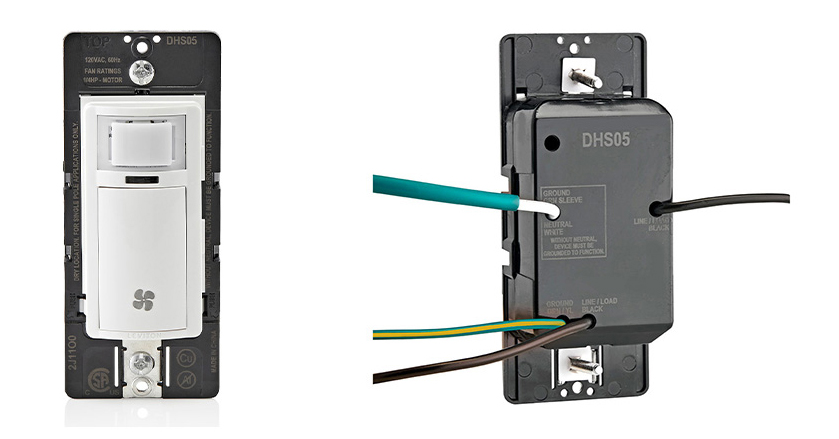
Advanced sensing detection minimizes false triggers when room is occupied
Adjust settings by pressing push pad. No tools or removing the wallplate and faceplate
Removeable sleeve allows connection to a Neutral wire if one is present or to Ground wire if no Neutral is present
Slim product depth makes it easier to fit into wallbox during installation
Interchangeable Line and Load Wires mean no need to test for line (hot) wire and helps prevent miswiring (DHS05 model)
Interchangeable Line and Load Wires mean no need to test for line (hot) wire and helps prevent miswiring (DHS05 model)
Explore our Humidity Sensor and Fan Control Switches
Humidity Sensor Fan Control Frequently Asked Questions
Decora Humidity Sensor and Fan Controls automatically detect excess humidity in a room and activate the ventilation fan to lessen condensation, which helps reduce mold and mildew. Additionally, the devices help reduce energy usage by automatically operating the fan only when needed.
| Section 4.506 | 2019 and 2022 CALGREEN, Part II, Indoor Air Quality and Exhaust | Unless functioning as a component of a whole house ventilation system, fans must be controlled by a humidistat which shall be readily accessible. Humidistat controls shall be capable of adjustment between a relative humidity range of 50 to 80 percent. |
| Section 150.0(o) | 2019 and 2022 California Title 24, Part 6, Indoor Air Quality and Mechanical Ventilation | All dwelling units shall meet the requirements of ASHRAE Standard 62.2, Ventilation and Acceptable Indoor Air Quality in Residential Buildings subject to the amendments specified in Section 150.0(o)1 |
Yes, simply press the fan icon on the face of the device to manually activate the fan. Once turned on, the Humidity Sensor and Fan Control has a built-in count down timer function to allow the fan to run for a set period. The time that the fan will stay ON is pre-set to a default of 20 minutes, but can be adjusted to 10, 20, 30 or 45 minutes.
By automatically operating the fan only when needed to control excess humidity, the Leviton Humidity Sensor and Fan Control helps reduce energy usage by assuring the fan does not remain ON continuously or unnecessarily.
The Humidity Sensor and Fan Control is designed to work in conjunction with a properly sized and rated ventilation fan in an enclosed room to remove moisture.
They are easy! Simply replace an existing single pole switch that is wired to a ventilation fan using the DHS05 or replace a single pole combination switch that is wired to a ventilation fan and light using the DHD05. Both Humidity Sensor options have a slim profile and can be wired using a neutral wire if one is present in the wallbox or wired to Earth ground if there is not a neutral present in the wallbox. The devices can be used with most bathroom exhaust or ventilation fans or fan/light combinations.
The Air Cycle mode automatically turns ON a ventilation fan for a set period and repeats the cycle hourly (Ex: 20 minutes ON/40 minutes OFF each hour). This feature may be used in areas such as basements or home spas which require periodic ventilation on a continuous basis.
The Humidistat mode automatically turns ON a ventilation fan for a set period until the relative humidity (RH) is greater than or equal to the selected humidistat setting (35%, 50%, 65% or 80%). The fan will run for the time you set and when that time expires, the fan will turn OFF for the remainder of the hour. (Ex: The fan will run 20 minutes every hour until the relative humidity level is less than 50%.)This feature may be used in areas requiring periodic ventilation on a continuous basis such as basements, laundry rooms and other damp rooms in the home.
The device is rated for ¼ HP fan or motor load.
Yes, if the light and fan are on the same “hot” switched leg. It is not recommended in applications where the fan/light combination is the sole light source in the room.
The device is designed to control bathroom exhaust fans up to ¼ HP. Other applications may include ventilation fans in basements, laundry rooms or home spas.
A neutral wire is preferred but not needed. These sensors have flexible wiring options with a wire that can be connected to a neutral or a ground connection. It is recommended to only connect to the ground if there is not a neutral wire present in the wallbox.
The lights on the face of the device indicate the sensor status. When in programming mode, the LEDs indicate the mode and setting. Please refer to the product instruction guide for details.
The product is pre-set with a default time period of 20 minutes, high sensitivity with 50% relative humidity and in bath fan mode. If desired, the settings can be easily adjusted without tools or having to remove the wallplate or faceplate on the device. Please refer to the product instruction guide for details.
It is recommended that in large spaces, the Humidity Sensor and Fan Control be placed within close proximity to the shower/tub (steam/vapor source) to most effectively measure/monitor for excess humidity. Ceiling heights of 8 feet or more may affect the sensor’s ability to properly detect shower/tub steam. The sensor requires a closed room to properly operate. Opening a door during operation may temporarily interrupt the operating cycle.
Resources
How Can We Help?
Do you have questions about our Humidity Sensors?





