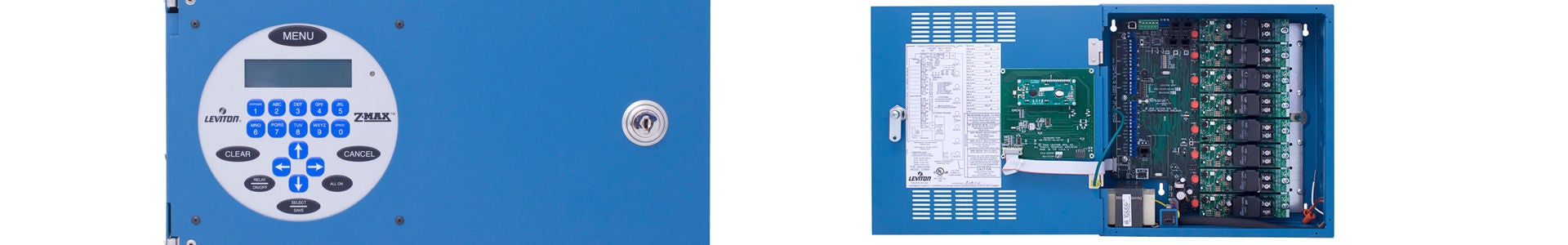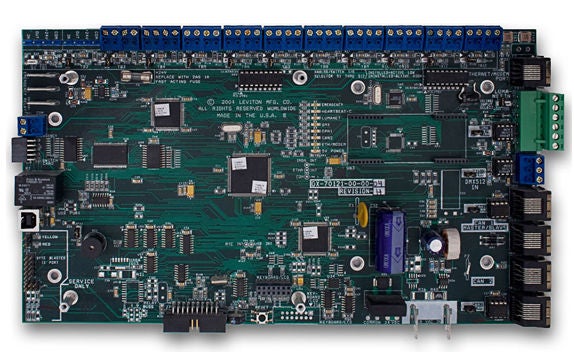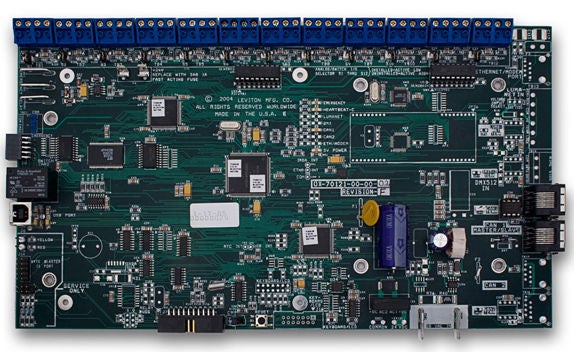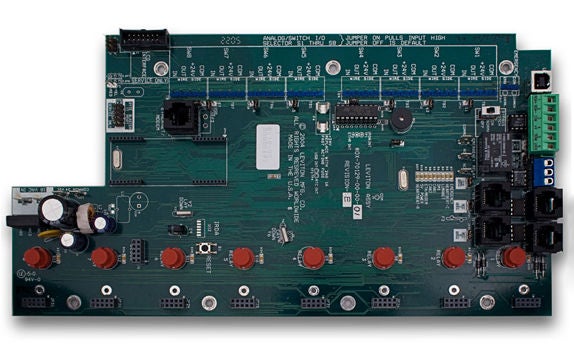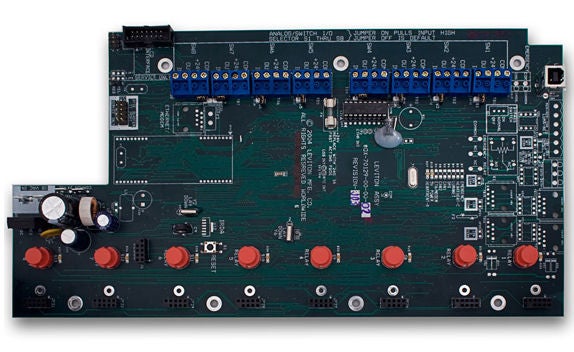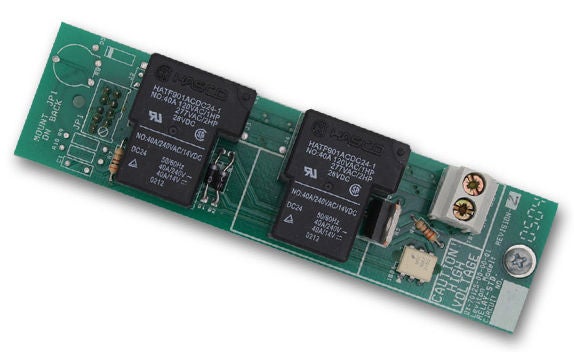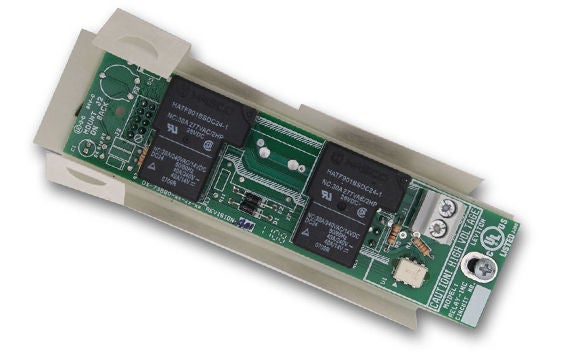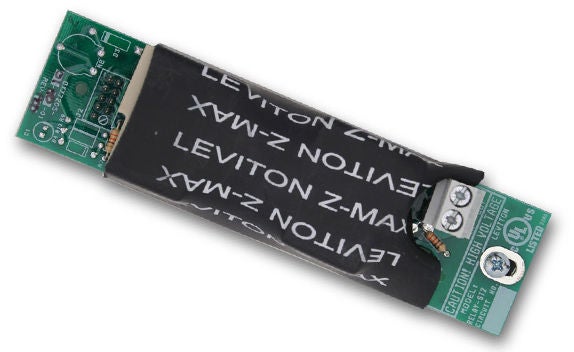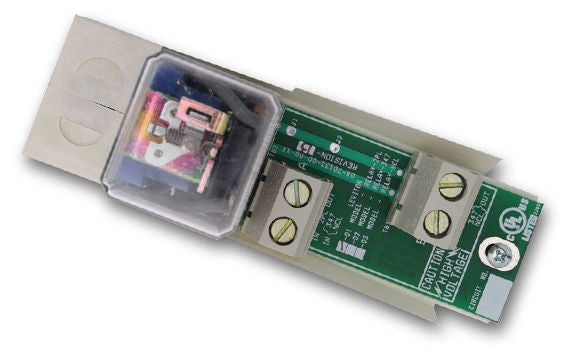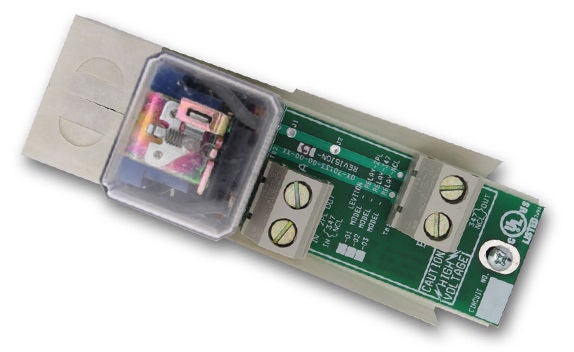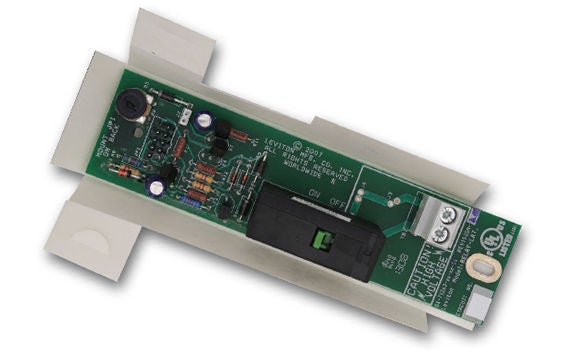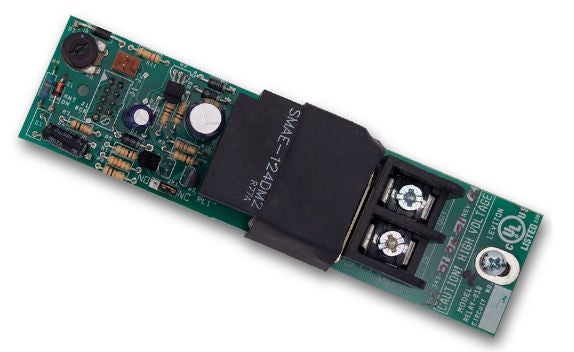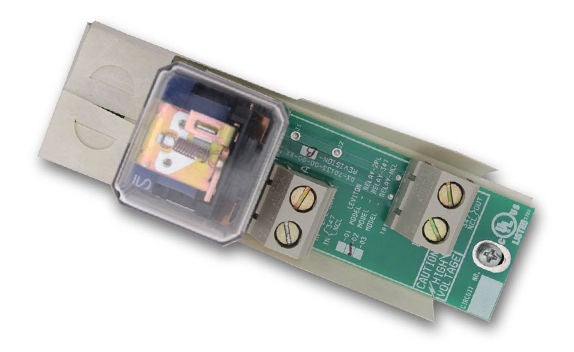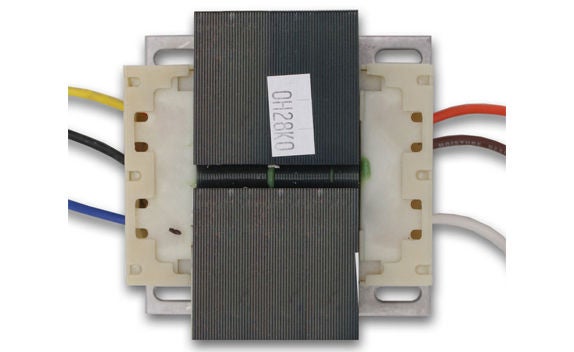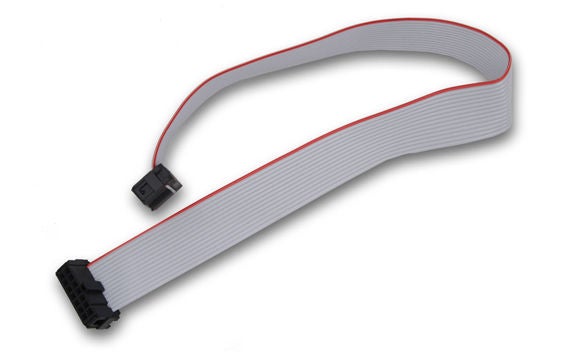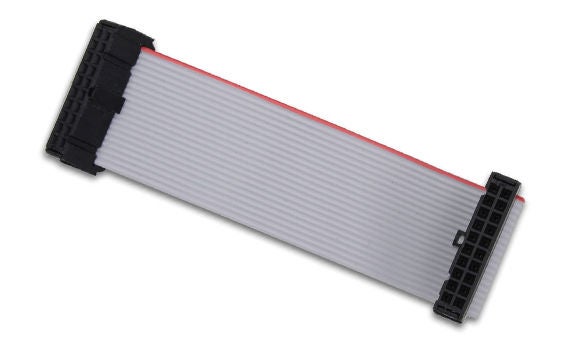EZ-MAX Plus Application V1.18 (Download) approximately 271KB
EZ-MAX Plus Application files are for EZ-MAX PLUS panels ONLY. Important: Attempting to install Z-MAX or Z-MAX Plus application files into an EZ-MAX Plus panel will lockup the unit. The panel will need to be returned to the factory and serviced. This will not be covered under warranty.