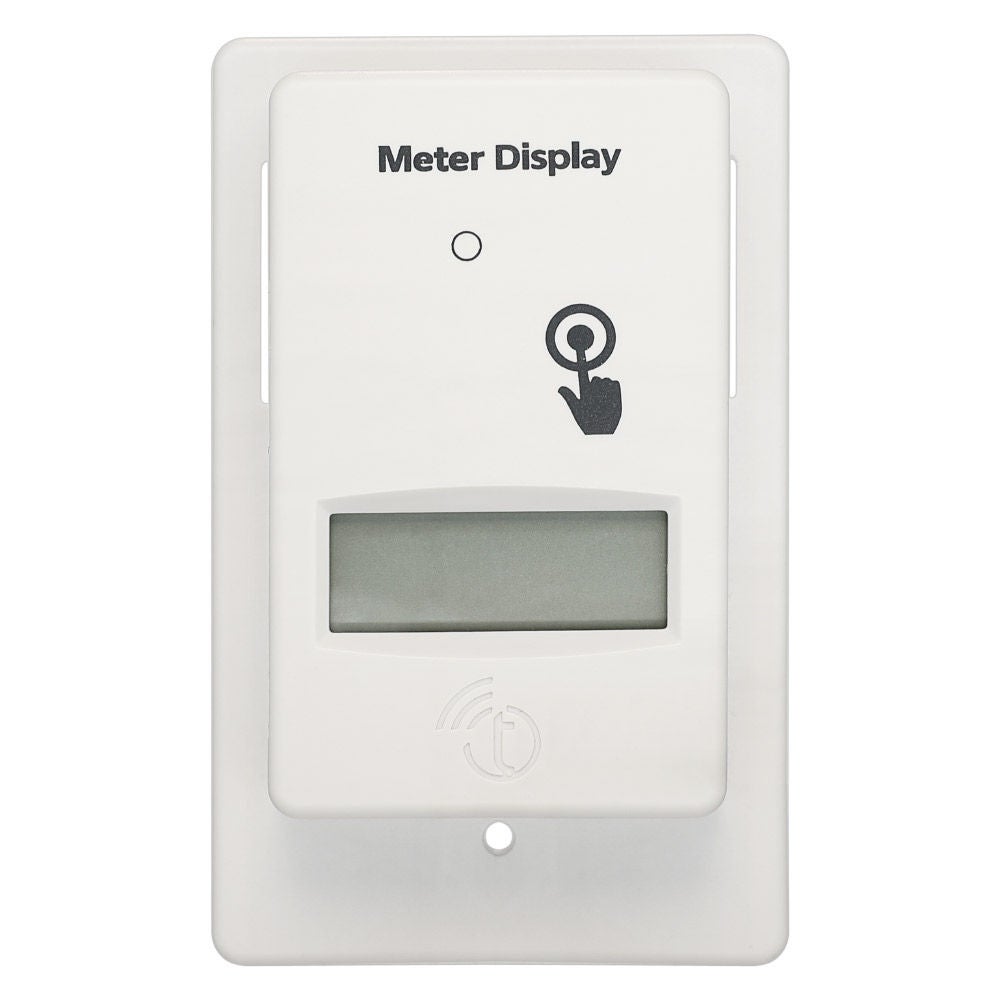What we measure can be improved with a utility submeter. Track actual energy usage with Leviton VerifEye utility submetering solutions. Combine VerifEye with Leviton Energy Controls for a packaged solution to show reward of information and return on investment (ROI) for current and future energy conservation efforts.
Utility Submetering Solutions
Having trouble choosing the right submeter?
Submetering Products
How to Wire VerifEye Submeters
How to Wire a VerifEye Series 1000 Submeter for Single-Phase Applications
How to Wire a VerifEye Series 2000 Submeter for 3-Phase Applications
How to Wire a VerifEye Mini Meter
How to Wire a VerifEye Series 7000 Submeter for 3-Phase Applications
How to Wire a VerifEye Mini Meter MMU for Single-Phase and 3-Phase Applications
Frequently Asked Quetions
Current Transformers (CTs)
Pulse and base meters use 100 milliamps. Advanced meters use .333 millivolts.
Depends on meters and communication type. See article Cable Types and Max CT Wire Lengths for more information.
Yes. CTs can be paralleled to measure current through more than one electrical conduct.
Communication Protocols
ModBus RTU:
- Serial connection
- ModBus RTU interface is the most commonly used protocol
- When using pulse meters, an HD pulse module must be used to bring data into the ModBus network
ModBus TCP:
- Ethernet protocol
- Better for transmitting data long distances
Only advanced meters can use BACnet. Advanced meters have built-in pulse inputs, no need for additional pulse modules.
Hubs
That varies on the type of meter and communication protocol. Meters using ModBus are limited to 32 devices. This number can be multiplied using an HD Pulse Module, as each pulse module can support 23 meters. Multi-circuit meters can support more meters.
Meters
Basic meters like the 1000, 2000, and 3500 are factory configured. A basic meter's amp and voltage cannot be changed. Advanced meters are all programable. Knowing the amp, voltage, and what's being measured is important before ordering.
For standard configurations and dual reference inputs, use the 71D48. For a 24-virtual meter configuration, and a full data set for industrial applications, use the 73D48.
Building Manager Online (BMO)
No, you can use any web browser to access data and download a CSV file. If only using the hub, you must retrieve data from one device at a time. If there are many meters, it is better to have BMO.
No. Users must pay for an annual subscription to the BMO service.
Learn more.
Download the Submeter Product & Applications Guide for more information on how to implement complete utility submetering solutions with VerifEye.